AAWP Comparison Table: Grow Amazon Affiliate Earnings 2024
Do you want to maximize your Amazon affiliate earnings without doing the hard work?
If yes, your search ends here.
I’ll show you how to increase Amazon affiliate earnings by using comparison tables created by AAWP.
It is best to make comparisons with the help of tables to demonstrate the differences between products.
Let me briefly explain if you’re not familiar with what we’re talking about.
Also Read – Pictory ai Coupon Code: 50% Off (WORKING) Live
What Is Amazon Affiliate Marketing?

Unlike other affiliate programs, this one has a simple concept behind it. Online merchants pay affiliates to promote their products through affiliate marketing programs.
When you become an Amazon affiliate or associate, you can promote Amazon products through special affiliate links, and you will get a small commission every time you generate a sale.
For more information about the Amazon Affiliate program, click here for a detailed post.
Let’s move on to the main topic of this post if you are already an Amazon Associate and want to boost your earnings.
What Is AAWP Comparison Table?

AAWP is a WordPress plugin specifically designed to increase Amazon affiliate revenue.
Using AAWP comparison tables can increase conversions and help you grow your Amazon affiliate business.
The data is pulled directly from Amazon through an API, so you don’t have to worry about updating it manually.
The best part is that you don’t need any prior coding knowledge. This is handled by the AAWP plugin.
It sounds great!
Let’s look at how to create AAWP comparison tables.
Benefits of Comparison Tables for Affiliates
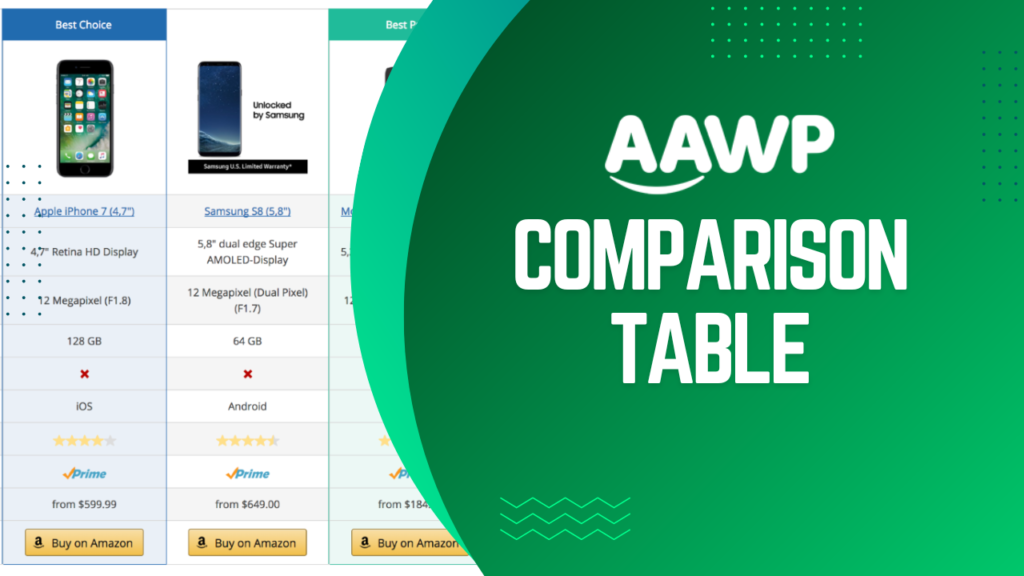
If someone wants to buy something they don’t understand, they research it online and compare it.
This is why “VS” posts convert much better than regular articles or reviews.
The user can compare them side-by-side without having to go to multiple pages if you include comparison tables on your blog.
The visitors will not only appreciate it, but they will also remain interested in viewing multiple products of the same category.
The chances of converting a sale are very high when you provide them with multiple options to purchase the right product.
With AAWP Table Builder, you can save a lot of time. A professional comparison table can be created in just a few minutes.
AAWP comparison tables are an effective Amazon Affiliate strategy for increasing revenue and conversions.
The AAWP uses Amazon Product Advertising APIs to pull its product data, so it is always up-to-date and compliant.
In order to maintain the products up-to-date, you must use a plugin like AAWP that generates the details and affiliate links directly from Amazon via API.
So let’s check it out.
How To Create AAWP Comparison Tables?
Creating the table is very easy, and you can do it directly from your WordPress admin area.
In order to compare two products, you need to have at least two products.
Follow the easy steps mentioned below.
Step 1: Open your WordPress dashboard, select “AAWP” from the left navigation bar, and then “Tables”

Step 2: You are now on the table page. The top of the page contains a link to “Add New”, which can be clicked to add a new table.

You will then see a dialog box.

Here are the tasks you need to complete:
1. Give it a title
The Add Title option allows you to add a title to the comparison table. You don’t have to worry about this title appearing in the product comparison table. Whatever you want to call it, you can.
To make it easier to find in the table list, you should give the table a name.
2. Add Rows
A row for each product feature will be added to the table now. It will be possible to separate features into rows.
A new row can be created by clicking Add New Row.

It’s now easier than ever to add rows. Check out the example below.

There might be some attributes we used that are not necessary to you, and there may be others that you require rather than the ones we have listed. You can add new rows by selecting them.
3. Adding products
In the comparison table, you must add the products following the rows. There are two ways to accomplish this.
Adding products via ASIN: ASIN makes adding products easy. Add your product by entering the ASIN in the “Add a product by ASIN” box.
Adding Products via Product Search: Searching for a specific product is another option. You can search for and choose products by using the “Search for product(s)” option.
That’s all there is to it!
Your comparison products have been added.
Step 3: The shortcode allows you to embed tables anywhere on your WordPress site once you have created them. On the comparison table page and on the table design, the shortcode will appear in the top right corner:

Once you paste the shortcode into a post or page, the table will appear on your front end.
Here is how the table should look from the front.

Tips To Create High Converting Comparison Tables
A good comparison table should provide relevant information while ensuring a high click-through rate (CTR).
A good comparison table should have the following features:
1. Ensure that it is simple and clear
It is very easy to create comparison tables with a lot of products and information with the AAWP Comparison Table Builder tool, since they do not need to be manually updated.
There is no need to include unnecessary information in comparison product tables that convert best.
A maximum of two to four products should be placed per table.
Too many choices confuse visitors and discourage them from taking action, but multiple choices are good for visitors.
Keep things simple and clear for the best results.
2. Ensure that the price and details are up-to-date
I don’t think I have to explain why this is important for your product comparison page.
If you are running a large Amazon Affiliate business, doing it manually is nearly impossible.
By pulling data directly from Amazon through APIs, a tool such as the AAWP Amazon Affiliate plugin keeps everything up-to-date.
Its importance of it cannot be overstated. This one can’t be ignored.
3. Choosing the right product image is crucial
Your product comparison tables should always include high-quality images of your products since we are more attracted to images than plain texts.
A lot of visitors will click on the image, so you should also include an affiliate link so they can go to the product page when they click on it.
This can be easily accomplished with the AAWP Amazon affiliate plugin.
4. Links to products have been added to the new tab
Moreover, your product links in the table should open in separate tabs rather than within the same pop-up window.
Thus, the user won’t have to refresh the page every time to see all the products on your site.
No matter how you feel about it, it makes a huge difference. When people click the back button, they are less likely to visit your page again.
In this case, they’ll click the tab to check it again if it’s still open.
If you want your links to open in a new tab, set the link target to “_blank”.
Not sure what I’m saying? Using AAWP is just a matter of toggling a switch or checking a box.
5. Make Your Colors Better
Color-coding two columns will help your visitors make more informed purchases.
A good example would be blue and green. The blue bar represents the “best seller” and the green bar represents the “price tip”.
6. Enhance mobile compatibility of the table
Mobile-friendly comparison tables are also recommended.
There have been more smartphone queries than desktop searches in recent years.
The design of mobile-friendly tables is therefore imperative.
The Bottom Line
A number of ways exist for Amazon Affiliates to increase their sales and income. Comparison tables are one of the ways to do this.
Also Read – Pictory Black Friday Sale 2023: Exclusive 65% Discount [LIVE]
You can ease your pain by using the AAWP Comparison Table. Build your Amazon Affiliate business with a product comparison table.
The AAWP comparison table showcases the pros and cons of multiple products in a highly converting and fully customizable format.
Choosing the right product is made easier for users this way.
Don’t hesitate to try it!
